FAQ
Frequently asked questions
Have a question about the aleFaktury app? See if others have had similar concerns.
Oczywiście, że tak! aleFaktury jest w pełni zintegrowane z KSeF (2.0) – możesz wystawiać, wysyłać i odbierać faktury bez logowania się na rządowe portale. System automatycznie komunikuje się z KSeF, wysyła fakturę, pobiera numer KSeF i UPO KSeF oraz faktury kosztowe od Twoich kontrahentów.
Tak! aleFaktury obsługuje tryb offline KSeF, więc jeśli system Ministerstwa Finansów akurat ma gorszy dzień (a będzie mieć, nie oszukujmy się), możesz dalej wystawiać faktury bez stresu.
Yes, aleFaktura Green version can be used for free. The license is valid for one year from the last time the user logged into the system. However, a document limit applies: up to 10 commercial documents (e.g. invoices/receipts) and up to 2 quotes each month.
The free version of aleFaktura allows you to generate up to 10 commercial documents (invoices and receipts) and up to 2 quotations each month. If you want to generate the 11th commercial document or the 3rd quotation, you will fail. If you need to generate an additional document, upgrade to the Silver, Gold or Platinum version by purchasing a license.
To upgrade from the free version of aleFaktura (Green) to Silver, Gold or Platinum - a paid version, go to User -> Tools -> Billing -> Packages and select the appropriate package and make payment.
KSeF, czyli Krajowy System e-Faktur, to centralna platforma Ministerstwa Finansów, przez którą od 1 lutego 2026 roku będą musiały przechodzić wszystkie faktury między firmami (B2B).
Mówiąc po ludzku – koniec PDF-ów, papierów i skanów. Od teraz faktura trafi prosto do systemu, a fiskus zobaczy ją szybciej niż Twoja księgowa po kawie.
Od 1 lutego 2026 r. dla największych przedsiębiorców, od kwietnia 2026 r. dołączą firmy z miesięcznym obrotem powyżej 10 tys. zł., a od stycznia 2027 r. obowiązek obejmie wszystkich przedsiębiorców, w tym również tych "wykluczonych cyfrowo".
Your company data is stored in a secure cloud prepared specifically for the need of aleFaktury browser application. Our servers are located in Poland and are constantly monitored. The connection to the application is always secure and encrypted with the appropriate algorithm. This allows you to work on your company data wherever you are and from such a device as you have at hand. The most important thing is that you have an Internet connection.
You can share the invoice generated in aleFaktury with your contractor by providing him with the appropriate link. When the contractor clicks it, he will be taken to a web page with the commercial document. He can view and pay the document by clicking the button: "Pay document". For quotations (depending on the settings you choose), you can allow contractors to select one of several variants of the quotation, accept the quotation or pay for it online. You can also make a stock document available, or even a price list or warehouse.
Yes. Technical support is provided via chat on our websites and email.
For the free aleFaktury Green package, your license is valid for 1 year from the last time you logged into the system. For the paid package, the license is valid for the period for which you purchased it. If you do not renew your license, the application will run in "read-only" mode for 30 days. At the end of this period, your account along with your data will be deleted.
Yes. aleFaktura application has several packages available - they vary in price and functionality. If you want to use the paid package only for a few months a year, choose monthly billing and when you no longer need the paid package, switch to the Green (free) version. The change of the package takes place at the time of its activation. While using the Green package, you will not be bound by fees until you decide to switch to one of the paid packages.
Integration with the Furgonetka service is available from the Silver package. To use the integration with the Furgonetka service, you just need to configure it. Of course, an account with the Furgonetka service is essential.
BaseLinker integration is available in the Platinum package. To use the BaseLinker integration, you just need to configure it. Of course, an account with BaseLinker service is necessary.
Changing a package from free to paid is associated with a fee in accordance with the current price list. Changing a package from a paid (cheaper) to another paid (more expensive) package involves a package change fee. The amount of this fee depends on the difference in price between the existing and new package (depending on the selected package) calculated in proportion to the number of days of validity of the existing package.
When you choose any of the packages (Silver, Gold, Platinum), you can also choose the billing method - payment for a year in advance or monthly payments. If you choose to pay for a year in advance, you have uninterrupted access to the system for a year. If you choose monthly payments, you will pay for each month of use of the application in advance. Regardless of the billing type you choose, your license renews automatically. If you want to stop using the paid application package, you can switch to the free version or close your account. If you switch from the paid to the free version, the funds already paid for the package are not refunded. If you do not switch to the free package or close your account, and at the same time stop paying fees during the license term, your account will go into "read-only" mode. To unlock it, you will have to switch to the free Green package or purchase a new paid package. The expiration date of the paid package counts from the date of purchase.
To print receipts, you need to download and install bsxPrinter software on your computer. bsxPrinter will allow you to print receipts on fiscal printers, including online. Details of supported protocols and devices can be found on the application page. The bsxPrinter software must be registered with a license key. You can find this key in the aleFaktury application. Go to user menu -> Tools-> Services:
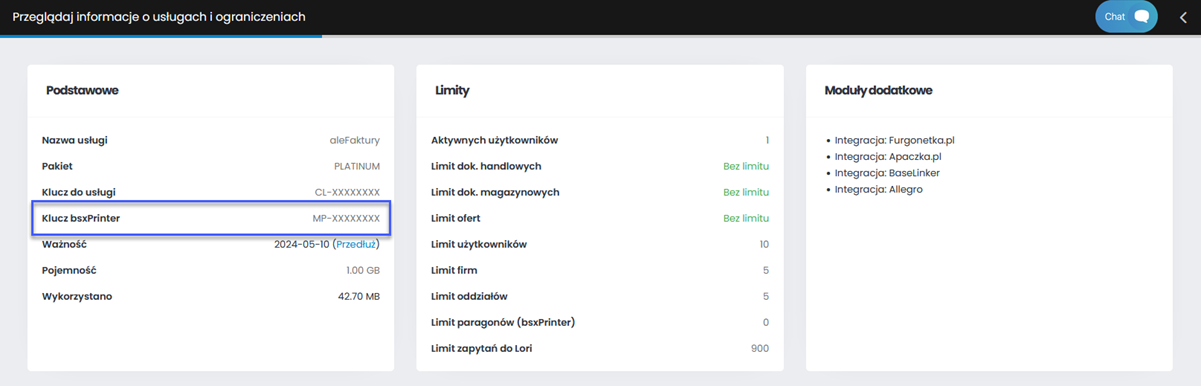 .
Copy the key to bsxPrinter. Start the bsxPrinter application and go to Help -> Program Registration. In the "Key" field, enter the copied license key.
.
Copy the key to bsxPrinter. Start the bsxPrinter application and go to Help -> Program Registration. In the "Key" field, enter the copied license key.
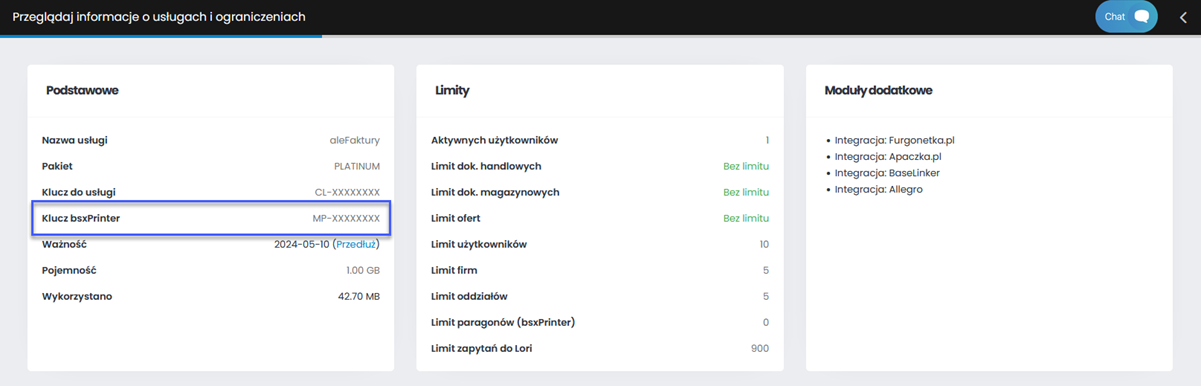 .
Copy the key to bsxPrinter. Start the bsxPrinter application and go to Help -> Program Registration. In the "Key" field, enter the copied license key.
.
Copy the key to bsxPrinter. Start the bsxPrinter application and go to Help -> Program Registration. In the "Key" field, enter the copied license key.
Free technical support
already in aleFaktury Green for 0 zł per month
Do you need more? Or maybe less? Change your package at any time! Pay for the features you use!
